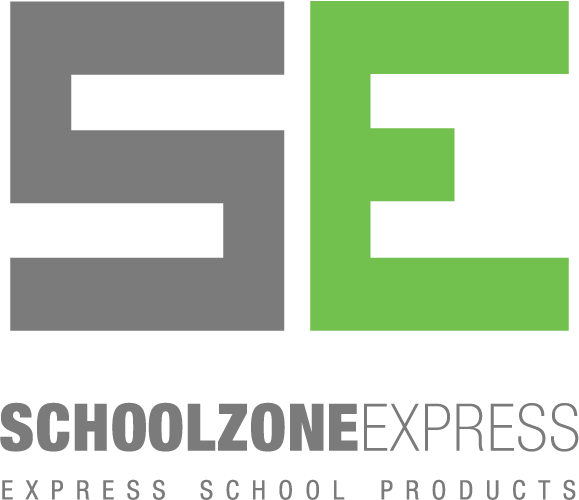Online Guide
Online Shopping Guide
How to shop online
| Step 1: Signup up | Register Sign in (Existing Customers)
Simply enter your username and password, forgotten your password, use our simple online password recovery. |
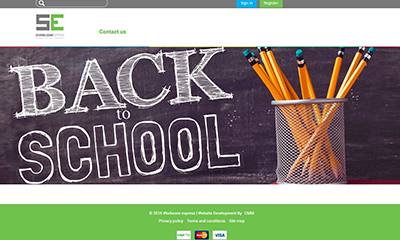
|
| Registration Form Register (New Customers) Simply register using our easy only online registration form. Create a Profile: Parent/Guardian/Sponsor/Account Holders Details Shipping Address: Parent/Guardian/Sponsor/Account Holders Shipping Details Register Children: Use the "Register Children" Button To Easily add their details to your account(see below) |
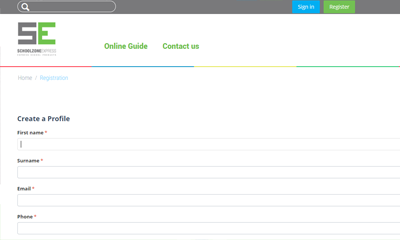
|
| Register Children Register Children Click on the button to add more children to your account First Name: Childs first name Surname: Childs surname Phone: Child / Parents Phone Number School: The school your child is attending Grade: Your child's grade Complete Registration, and shop by school |
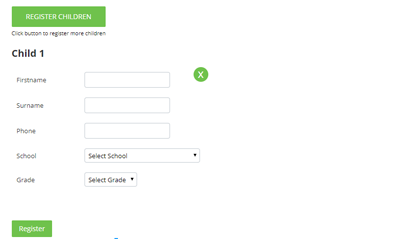
|
| Shop By School Click on Child To View School List Click on School To View Grade List Click on Grade To View Stationery List and Complete Order Adjust Quantities as required, and add to cart to complete |
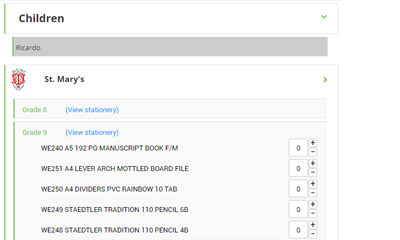
|
| Confirm Your Order Confirm your order and proceed to checkout |
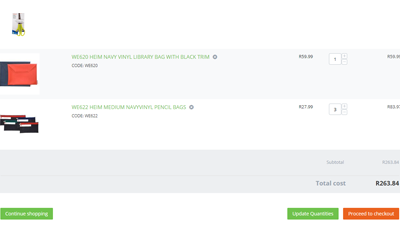
|
| Confirm Shipping Option Confirm your shipping option, choose between home or school Some settings are dependant on school regulations Eg: Some schools only allow home delivery or only school delivery |
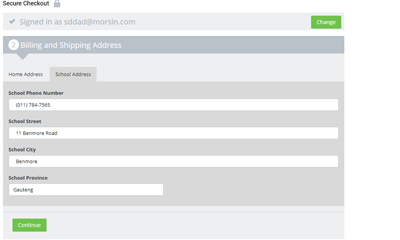
|
| Complete Checkout Complete your checkout, confirm payment details Choose payment option, Pay by Card or Bank EFT Confirm and conclude your transaction |
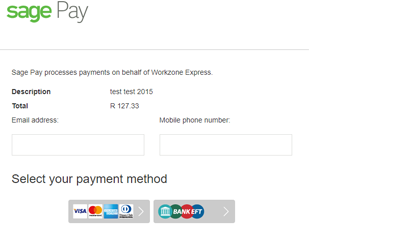
|